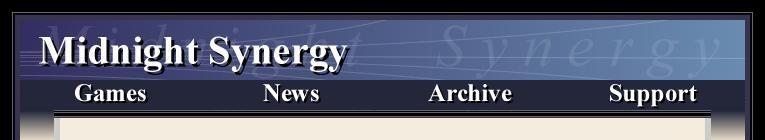|
Wonderland Adventures Editor
INSTRUCTIONS
Important
Many of the tutorials below are still for the v.080 version. While the 3D editor has remained largely identical, other things have changed quite a bit. These instructions will be updated soon, in the meantime you might wish to read the FAQ on the forum.
Download and Install
The WA Editor package can be downloaded and installed by clicking here. Install the package on your computer. Important: If you run Windows Vista, do not install in your C:\Program Files directory (use the default instead).
The Editor
After the ease-of-use of the "Return To Wonderland" level editor, the complexity of the WA Editing Package might come as a shock to some. In fact, the amount of options available will be completely overwhelming at first.
For this reason, we strongly recommend that you work through the tutorials, step by step, very carefully. Once you have created the tutorial adventures, you'll have a basis to start experimenting with other gameplay features (as found in the Reference List). You might wish to skip the fifth tutorial, Dialog Structures, until much later - as it has an imposing learning curve of its own.
Tutorial 1: Our First Adventure
Tutorial 2: Tweaking the Adventure
Tutorial 3: Colour/ID and Multi-Level Adventures
Tutorial 4: Magic
Tutorial 5: Dialog Structures
Reference List
Uploading/Downloading Adventures
To upload an adventure, compile it into single *.wa2 file first (within the Editor). You'll find the *.wa2 file in your "User Data\Adventures\Downloads Outbox" directory. To download a *.wa2 file, place it into your "User Data\Adventures\Downloads Inbox" directory. When the Player is next started, all *.wa2 files in this directory are automatically extracted to the proper locations.
| |