
|

Our ongoing focus on talented designers and artists in the Wonderland community continues with a brief chat with Pauline Robinson and Janet Galle. If you've played any number of Return To Wonderland custom levels, you will have come across their work, for Pauline and Janet's speciality is creating custom 3d models that other designers have used to make their levels shine. Both Janet and Pauline have created a wide range of models - besides custom models for Return To Wonderland they have both lent a hand in creating additional 3d visuals in Wonderland Secret Worlds and Wonderland Adventures. All of us - players and designers - owe a big "Thank You" to these two talented women. With this in mind, we "sat down" to chat and find out what makes these gifted individuals tick. An interview with Pauline Robinson Were you always interested in 3D modeling, or was this something that came about after you were introduced to the Return To Wonderland editor? I had no interest in 3D modeling at all until the Deluxe editor came out and we were able to include 3D models. Being something new, I had to have a look at it and see how easy or difficult it would be to make some things for Wonderland. Not being terribly good at making decent levels, I wanted to be able to do something to contribute to the game. Where did things go from there? After trying some free 3D software, I finally decided on AC3D. It seemed much simpler to use than any other program I'd tried, and there were plenty of tutorials to help you get going. 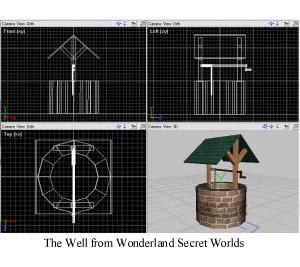 Making models fit the Wonderland game engine looked really daunting to begin with, and it took a while to discover what would and wouldn't work in the game. There were 2 or 3 of us experimenting at the time, Robbie, LinkynStoof, and me, as I remember. We all began by downloading free models off the Internet and tweaking them to fit in the game. That was good enough until I was asked to make some models for Secret Worlds. They had to be original so it was time to start having a go at making my own. The very first model I made entirely from scratch was the well in the town square in Secret Worlds. I made that on Christmas morning in between cooking Christmas lunch - that's multi-tasking! Making models fit the Wonderland game engine looked really daunting to begin with, and it took a while to discover what would and wouldn't work in the game. There were 2 or 3 of us experimenting at the time, Robbie, LinkynStoof, and me, as I remember. We all began by downloading free models off the Internet and tweaking them to fit in the game. That was good enough until I was asked to make some models for Secret Worlds. They had to be original so it was time to start having a go at making my own. The very first model I made entirely from scratch was the well in the town square in Secret Worlds. I made that on Christmas morning in between cooking Christmas lunch - that's multi-tasking!
What other artistic endeavours (online or offline) are you interested in? I used to be quite artistic in my younger days. I made my own clothes and home furnishings, and used to draw and paint a bit too. Having arthritis put a stop to most of that though, and now the only arty things I do are make models and a few textures for Wonderland. Famous last words? Hmmm!?! I would say don't ever think you're too old to learn anything new. I was over 50 when I started dabbling with 3D modeling and I learn something every time a make another model. Or it could just be I've forgotten I've already learned it before. ;-) Here are some further shots of Pauline's models. The "Pineapple Stinky" (and other Fruitbeasts) were modifications of the official Stinky model. The fishtank is an illustration of, in Pauline's own words, "how how good a simple model can look once it's been textured." 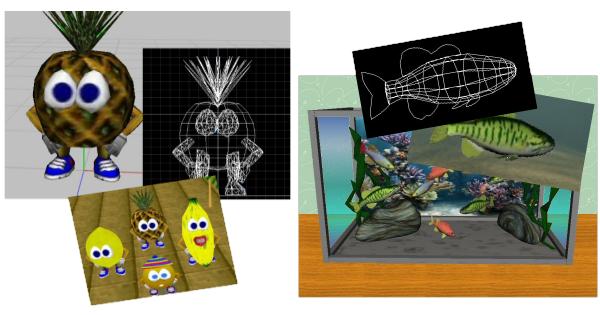

An Interview with Janet Galle How did you get started making models for the Wonderland games? I knew that the models for games had to come from somewhere, but I had never looked into the mechanics of them before.  After the RTW editor came out I jumped into Custom Texture making right away, and when it seemed that there were going to be few model makers, I thought I would give it a try. I downloaded the trial version of the Milkshape 3D editor. It had a good tutorial, and wasn't too complicated. So after buying the full version (which has been updated several times) it is the program I still use. It may not have all the bells and whistles that some of the other programs have, but, it works for me. After the RTW editor came out I jumped into Custom Texture making right away, and when it seemed that there were going to be few model makers, I thought I would give it a try. I downloaded the trial version of the Milkshape 3D editor. It had a good tutorial, and wasn't too complicated. So after buying the full version (which has been updated several times) it is the program I still use. It may not have all the bells and whistles that some of the other programs have, but, it works for me.Any advice for new users that might wish to try their hand at model creation? First, Google "free 3D models" to find a site where you can download a few premade models. Load them into your 3D program of choice, and manipulate them to see how they are constructed. To make a new model from scratch, I generally start with geometric shapes (spheres, squares, etc). Then I rotate them, add/subtract bits from them, stretch/squish them, add texture/color to them, and resize them. Based on all of your creations, you obviously enjoy creating models. Yes. Everyone should try it, as it is really kind of relaxing. I hardly ever feel the urge to bang my head on the keyboard when making a model, like I do when trying to solve some Custom Level creations. And I think that models and custom textures add more amazing elements to this already amazing game. Famous last words? First, a big thanks to all the level makers who have used some of the textures or models that I have made. I don't want too sound corny but Wonderland has added so much enjoyment to my daily routine. From being part of a fun and friendly forum, to having the opportunity to take part in published games, to having access to thousands of levels that I can play (or try to play) made by some of the most creative people I have (n)ever met! So, as last words I say: Don't just wonder............Wonderland! Here are some further shots of Janet's models. The Safari hat is one of the official wardrobe selections in Wonderland Adventures, the Snowman is an example of a terrific model created from simply geometric shapes. Finally, Janet shows off some alternate uses of her models in a Halloween-themed greeting card. 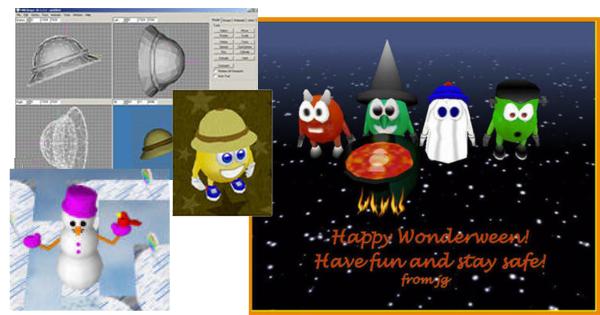

That's it for this issue's community spotlight... until next time! 
|

