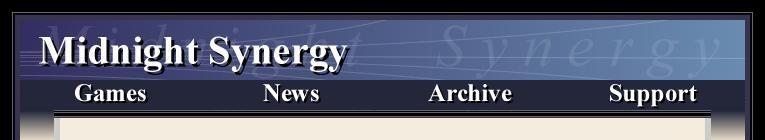|
How To Install Game Patches
The following paragraphs will show you how to install a game patch correctly. In order to install a patch, the contents of the *.zip file need to be extracted/decompressed into your existing game directory. The step-by-step images provided below are for Windows XP systems... Windows XP has an integrated Zip extractor. If you have an earlier Windows system with an installed version of WinZip, the steps are similar, although the exact location of the various buttons, etc. might vary.
Note: If you do not have Windows XP and you do not have a version of WinZip installed (i.e. you cannot open the *.zip file in Step 1), then download and install a free copy of the evaulation version at www.winzip.com.
Step 1.
Go the the upgrade page for your game and click on the *.zip file. Either "Save..." it on your harddrive and then double-click on it, or simply select "Run..." - this option will download the file and open it automatically (note: depending on your connection speed this might take a few seconds to a few minutes).
Step 2.
The Zip's contents will be displayed (again, this image might be different depending on your version of Winzip/Windows). Click on the "Extract Files" button.
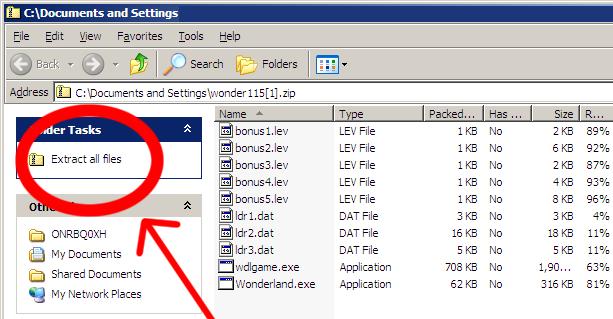
Step 3.
You will now have to select the directory into which to extract the files. You will want to select your current game directory. This will be different depending on what game you are upgrading, and what your previous version number is. For example, the pictures below are for upgrading Wonderland 1.14 to Wonderland 1.15, hence the original directory is 'C:\Wonderland 1.14'. Upgrading Return To Wonderland from Deluxe to Platinum, you would be unzipping files into your original Return To Wonderland Deluxe directory.
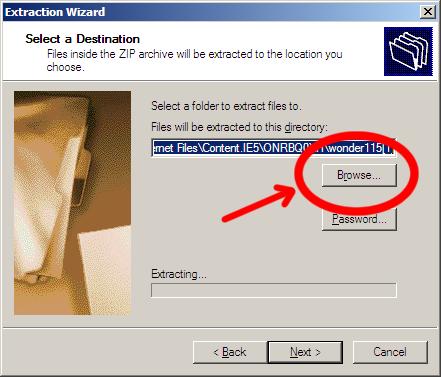
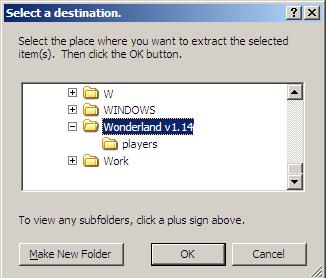
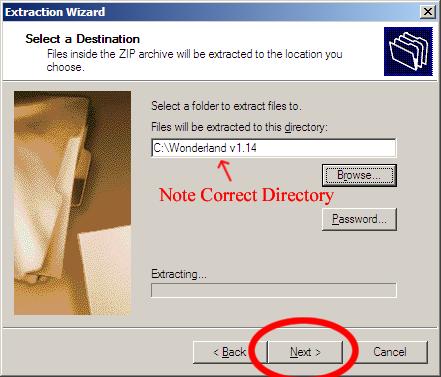
Step 4.
Once you have selected the game directory, click "Next" or "Ok" to begin the extraction of files. Some files old files in your directory will need to be overwritten. If you get a prompt asking you permission, click "Yes".
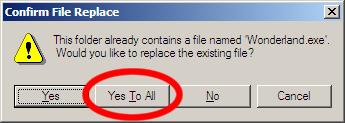
Step 5.
Now you're all set. Windows XP gives you the option to go into your directory (just double-click on your game *.exe to start it). Or exit your Unzip window and start your game as usual from the desktop or your Windows Start Menu.
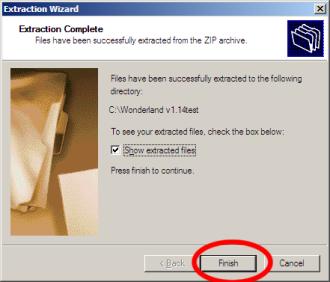
| |