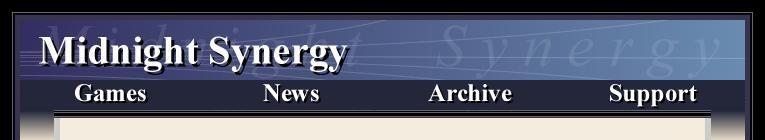|
Return to Wonderland
Level Editor
Reference Guide: Objects
This reference guide gives a detailed explanation to the various Objects that can be placed in a level in Wonderland.
Please note that certain topics are labelled "Advanced". It is
recommended that you do not work with these tiles until you have a good understanding of how to construct basic levels.
--------Stinky/Loof/Qookie/Peegue--------

Our heroes! Every level must contain at least one character, and not more than any one character. Other than that you are free to mix and match. Send Loof on a solo adventure, or have all four characters combine their skills. The game always begins with the "lowest" character, i.e. in the order of Stinky, Loof, Qookie, Peegue.
--------Goodies--------

There are three basic items to collect in Wonderland. Rainbow Coins (required to complete a level), Time Capsules ("T" above - add 30 seconds to the clock), and Bonus Coins ("$" above - add 250 points to your score). The "Exit" object is used to create the swirling level exits... stepping into any one of them completes the level.
Some Notes:
1. You can place as many Exits as you wish - any one of them can be entered to complete the game. It is usually best to surround the Exit with Exit Gate Tiles. These only open once all Rainbow Coins are collected.
2. Bonus Coins are usually placed in areas containing additional challenges or puzzles. This will increase the replayability of the level, as players can choose to simply complete the level, or to get the "perfect" score.
3. Coins/Clocks/Exits can also be used in your puzzle design, as they block fireballs and keep monsters in check.
--------Boxes, etc.--------

Boxes are the basis for many (but not all) puzzle designs. Individual boxes can be pushed, but not pulled, by either Stinky or Loof. They can also be pushed onto ice or conveyor belts and into teleporters. There are subtle and not-so-subtle differences between the various types. Learingin their characteristics is essential to create varied puzzle designs. From left to right they are:
Wood Box
Float in water to form bridge. Are destroyed by fireballs, Lava, Spikes, Electro-tiles, exploding Kaboom!s.
Steel Box
Sink in water or lava (need two to build bridge). Block Fireballs. Are destroyed by Spikes, Electro-tiles, exploding Kaboom!s.
Boulder
Keep rolling until stopped by another object. Sink in water (need two to build bridge). Block Fireballs. Are destroyed by Lava, Spikes, Electro-Tiles, exploding Kaboom!s. Destroy wooden boxes when rolled into, are blocked by steel boxes. Can push other Boulder into motion if that Boulder has space to move.
Reflector
Come in two orientations. Sink in water (need two to build bridge). Are destroyed by Spikes, Electro-Tiles, exploding Kaboom!s. Incoming fireballs are reflected.
Plasma Box
The only object capable of stopping Ghosts. They have few other uses as they explode when in contact with water.
Powder Keg
Very unstable! If pushed against a wall, or otherwise disturbed, powder kegs will explode destroying adjacent monsters, boxes, etc. While Stinky/Loof/etc can push them around without problem, monsters are not as "light footed". If a monster passes a powder keg, it is enough to destroy it.
Prism
Will split an incoming fireball in three directions - one continues in the same direction, two more in perpendicular directions.
In general, any box in motion (such as a rolling boulder or a box coming off a conveyor belt) is dangerous, and will destroy Stinky, Loof, any monsters in their way. A moving box can push away a single box if there is room. If there isn't room, or two boxes collide while both moving, then a both boxes are destroyed. An exception: steel boxes moving into wooden boxes only destroy the wooden box.
--------Coilys--------

Coilys jump randomly in any available direction. They can be "zoned off" by boxes, water, walls, bridges, or any other tiles that are impassable to monsters. Like most monsters, they can push buttons, are destroyed by fireballs, and are generally bad news for Stinky and Loof.
--------Z-Bots--------

Z-Bots move much faster than Stinky and Loof, so they have to be carefully avoided. The come in eight varietes, indicated by the white arrow. The principal direction of the arrow tells you which way the Z-Bot will start moving at the beginning of the level. Z-Bots bounce off objects (walls, boxes, other Z-Bots, etc). The "turn" in the arrow indicates which the preferred direction is once a path is blocked.

For example, this Z-Bot will begin moving up with a "right turn" preference. When it hits the first wall, it has a choice of both left and right turn (both ways are open), so it turns right. At the next wall it cannot turn right, so it is forced to turn left instead. If both left and right turns were blocked, the Z-Bot would turn 180 degrees and reverse directions. Note that Z-Bots will not avoid Water or Lava, and are instantly destroyed if they run into either.
The final Z-Bot (marked with an "x") is a broken Z-Bot. It will not travel in straight lines , but rather zip around very erraticaly.
--------Kaboom!s--------

Kaboom!s move slower than Stinky and Loof, and have the property that they explode when they can no longer move. The explosion takes out any boxes, monsters, or Stinky or Loof, that are directly adjacent. Kaboom!s are "wallhuggers", that is they always follow walls (or other impassable tiles) rather than venturing into open spaces. Again, the principal direction of the arrow tells you which way the Kaboom! will start walking. The turn in the arrow indicates in what direction it will follow a wall.

This Kaboom! will start walking north, and always follow the wall that is on its right.
--------Flying Saucers--------

The movement pattern of these monsters is identical to those of Z-Bots, except that they move much more slowly, and can float over water, lava, ice, and electro-tiles. Flying Saucers also fire a shot at Stinky or Loof whenever their horizontal or vertical positions line up. This makes them very dangerous, but also very useful as you can often guide a Flying Saucer to destroy e.g. boxes that are blocking your way.
--------UFO Motherships--------

(Advanced) Motherships are the "generators" of Flying Saucers. They usually lie "under" the floor and do nothing - until the last of the level's UFOs is destroyed. Then they will rise and release four new flying saucers each. Note that UFO motherships are very large and need room to release the new saucers.
--------Chompers--------

Chompers will always try to follow Stinky and Loof. If Stinky and a Chomper are lined up vertically, Chomper will try to move only horizontally to get to Stinky, and vice versa (that is, Chompers don't move around corners themselves). Red Chompers will follow only Stinky, Gold Chompers only Loof. Should one or the other exit a level, both types of Chompers will follow the remaining character.
--------Ghosts--------

(Advanced) Ghosts are tricky monsters to plan a level with. They will pass through any solid object, such as boxes or closed doors, as they randomly move through hallways. They do not press buttons, and are not destroyed by fireballs. They can only be held back by water or plasma boxes. A moving plasma box (e.g. on a conveyor belt) is the only way to destroy a Ghost.
--------Rainbow Spirits--------

(Advanced) Rainbow Spirits are at the centre of a mystery solved in the "Deluxe" level set. They have some interesting abilities - play the "Deluxe" levels to find out what these are.
--------Torches--------

Torches are basically stationary fireballs. They are dangerous to the touch, but can be "extinguish" by pushing a box into them.
--------Fishes--------

Fishes can be placed in water (they need plenty of space to swim, have at least two tiles of water in each direction). They are strictly ornamental.
--------Ornaments--------
There are a variety of objects that serve no purpose other than adding some variety to the level design.

Ornaments include three types of pillars, a fountain, large and small pyramids, a large wooden box and a streetlamp.

There are also four types of trees (including a snow covered pine), small and large mushrooms, and flowers.

Statues and "Rainbow Statues" should be placed on top of a wall - otherwise they will appear to "float". Snowmen are placed on the ground. (Rainbow Statues also have some mysterious properties, that we will no divulge at this point).
By default, only the tile on which the object is placed acts as a "wall", even if the object spans more than one tile (e.g. the large pyramid). You can keep the default, in which case Stinky can walk "into" parts of an object, or you can use the "X" Floor Tile to restrict access to such tiles.
--------Environment Modifiers--------

The final type of object is simply a flag that tells Wonderland whether or not to use a particular environmental effect (from left to right: snow, rain, lightning, and psychedelic colour cycling). To use any such effect, place a single such object anywhere in your level. Note that multiple effects can in theory be combined, but few make sense in combination (other than Rain and Lightning).

You can also modify the lighting of a level, by introducing a red, green, blue, or yellow light source. Again, only one modifier is required per level, and the lighting affects the entire level.
--------Houses--------

There are four house objects, one for each direction. Houses cover 3x3 tiles. There are also four "types" of houses. To select the type of house, place the 1-4 object somewhere to the left of the house object.

The above setup would result in a type "2" house, entrance pointing to the right. Note that the "X" floortile has been used to restrict access to the 3x3 tiles that the house will sit on, except for one at the entrance. A coin has been "hidden" in that spot.
--------Custom Models--------

You can also create and load your own custom 3d models into a level. For further instructions, see the advanced features reference page.
--------Other Objects--------
Note that some other objects (sticky cubes, shadow stinkers, etc) that were added for the Platinum Edition were added as Tiles. See this page for information on them.
Click here to return to the Index.
| |